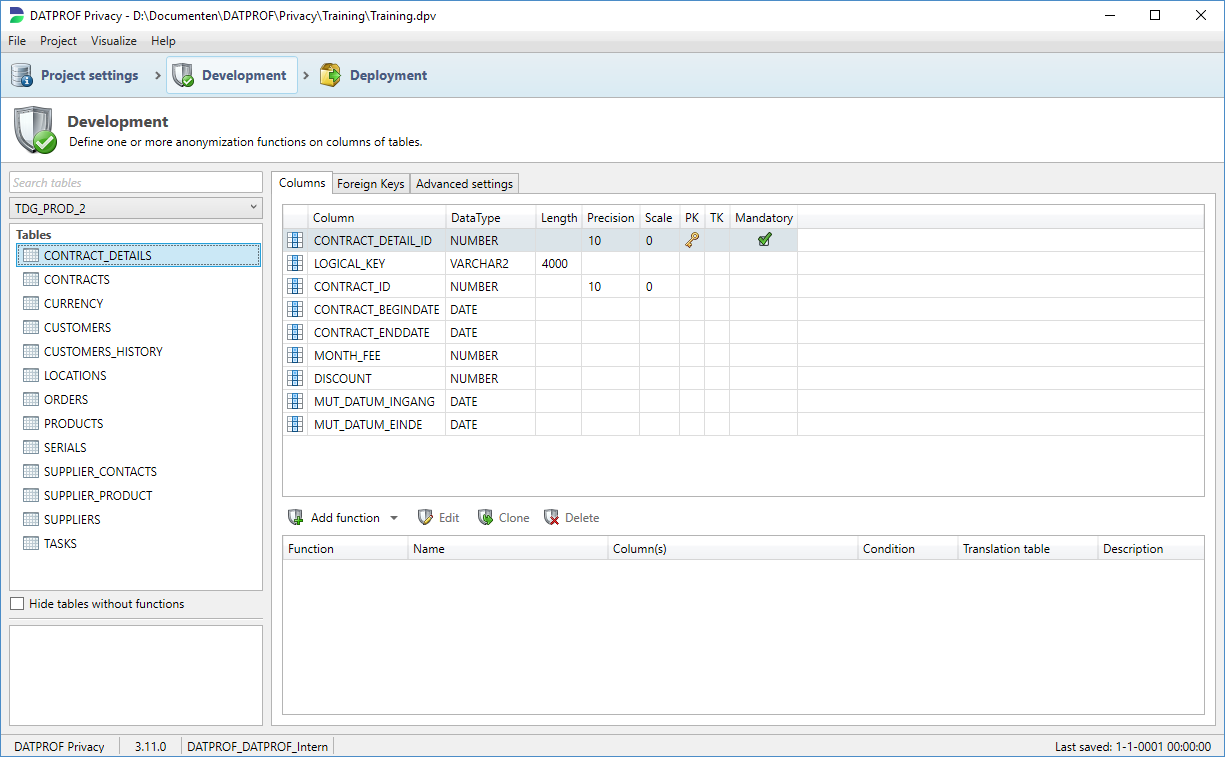Developing your masking template
In this part of training we will add different kinds of masking functions. DATPROF Privacy is more of a masking framework than a library of 1000 masking functions.
The different masking functions can be applied in the Development view of DATPROF Privacy.
- Now switch from the Project settings view to the Masking view to take a closer look.
If you're got stuck, you can also watch this short video to show you all about browsing the imported meta data! Make the video fullscreen to get a better view.