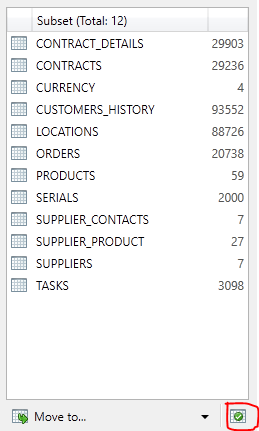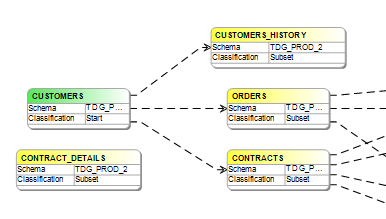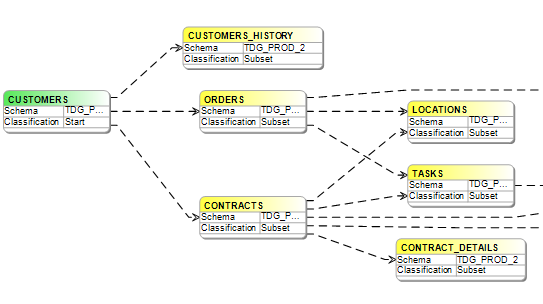Validate your classification
Complex data models with hunderds of tables can be challenging to classify correctly! Luckily DATPROF Subset comes with some handy tools to improve your classification. Often the Suggest wizard will come up with a good first classification, but there are some other features we can use as well.
- Move all the table to the Subset classification, except the start table
- Select all tables and right click Count rows
In the Gasware Training database there are no empty tables., but typically you should move all the tables that contains no rows to the empty classification. Often a small amount of rows is a good identifier for a type/category table that should be classified as Full.
If you got stuck in validating your classification, just watch the following video.