The HSQLDB Service Database
The service database serves as the repository where Runtime stores its metadata.
This metadata includes details about created projects, environments, applications, agents, and parameters. Additionally, it manages user accounts and permissions, ensuring secure and organized access to the system.
Up to version 3.16, users could choose between an external database (such as Oracle or MS SQL Server) or the built-in HSQLDB database.
Starting with version 3.17, we have simplified the system by exclusively using the internal HSQLDB database, removing the option for external database configurations.
Existing installations using an external database will still work after upgrading.
HSQLDB
The internal database in use is HSQLDB (HyperSQL Database), an open-source database written in Java. HSQLDB can operate as a standalone database and supports connections via JDBC.
For more details about this Java-based database, visit the official website: HSQLDB.org.
Location
Our HSQLDB database is stored locally in the db subfolder within your Runtime Data directory: <RuntimeDataFolder>\db
Security
To safeguard the database, the server should be dedicated exclusively to running DATPROF Runtime. This ensures that no unauthorized users can access the service database or any data stored within the Runtime Data folder.
Access the Service database
Typically, there is no need to access the service database. However, in some cases, maintenance may be required. You can connect to the database using any JDBC-compatible tool.
When the database is running (DATPROF Runtime has started, and the login screen is displayed):
Access is available via the hsql protocol over JDBC, using port 9001 on the runtime database. The default user is SA, with no password.
When the database is not running:
The database can be accessed as a file using the file protocol over JDBC. The path is:<RuntimeDataFolder>\db\runtime
Use the default user SA without a password. Note that in this mode, only one user can access the database at a time.
To configure other values for these HSQLDB defaults check the chapter Runtime Defaults.
HSQLDB Database Manager
You can download the latest version of the HyperSQL Database Engine (HSQLDB) from SourceForge.
A compiled JAR of HSQLDB is included in the zip in the /lib folder. This runs under Java 11 and later and support Java module system. A second Jar, hsqldb-jdk8.jar works with JRE 8 and later.
Use this command:
java -cp <HSQLDB_FOLDER>\lib\hsqldb.jar org.hsqldb.util.DatabaseManagerSwing
or in Windows Explorer:
Browse to <HSQLDB_FOLDER>\lib
Double Click on hsqldb.jar
File access
Key | Value |
|---|---|
Setting Name | May leave empty, otherwise choose a name |
Type | HSQL Database Engine In-Memory |
Driver | org.hsqldb.jdbc.JDBCDriver |
URL | jdbc:hsqldb:file:<RuntimeDataFolder>\db\runtime |
User | SA |
Password | <empty> |
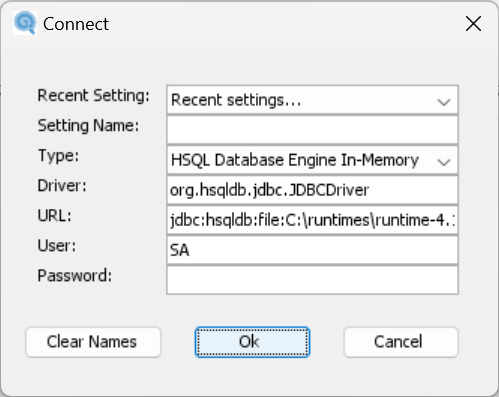
Server access
Key | Value |
|---|---|
Setting Name | May leave empty, otherwise choose a name |
Type | HSQL Database Engine In-Memory |
Driver | org.hsqldb.jdbc.JDBCDriver |
URL | jdbc:hsqldb:hsql://localhost:9001/runtime |
User | SA |
Password | <empty> |
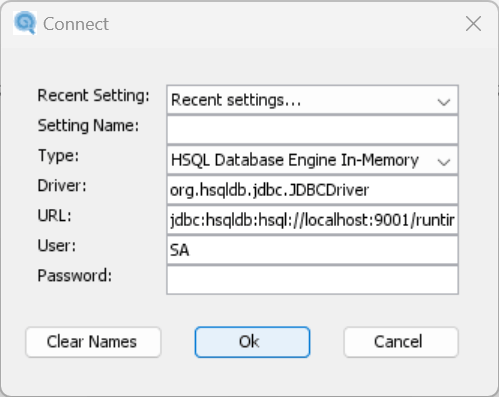
External Database Manager Tools
To Access the HSQLDB database, several alternative tools are available, for instance DBeaver and DbVisualizer. Both offer community editions and provide a significantly more user-friendly experience compared to the default HSQLDB database manager.
Especially DBeaver is very helpful in finding and loading the desired drivers. (Internet access required)
Another tool is SQuirreL SQL, an open source project, Java-based tool designed to be simple and lightweight.
