Runtime Defaults
DATPROF Runtime comes preconfigured with several default settings designed to facilitate installation and initial usage. These settings can be customized later to meet specific requirements.
Network port numbers
What | Port | Property name | Remark |
|---|---|---|---|
Runtime Port number | 7070 | server.port | This is the main port to access your Runtime application. It is the port Apache Tomcat is started with. |
ActiveMQ | 61616 | broker.jms.port | Port 61616 is used for client-broker communication. Applications connect to this port to send and receive messages via the broker. |
ActiveMQ Stomp Support | 61613 | broker.stomp.port | This port is used by clients that implement the STOMP protocol to connect to the ActiveMQ broker and exchange messages. |
HSQLDB Database | 9001 | db.url db.port | When using the default the URL can be used without a port number. When using an alternative port number it should appear in the URL too. So: db.url=jdbc\:hsqldb\:hsql\://localhost:/runtime or db.url=jdbc\:hsqldb\:hsql\://localhost/runtime |
Runtime Java VM Parameters
The JAVA_TOOL_OPTIONS environment variable can be configured to optimize the Java Virtual Machine (JVM), such as increasing heap memory allocation. This variable must be set before starting the Runtime service. Once configured, these options will apply to the Runtime service and all Runtime agents.
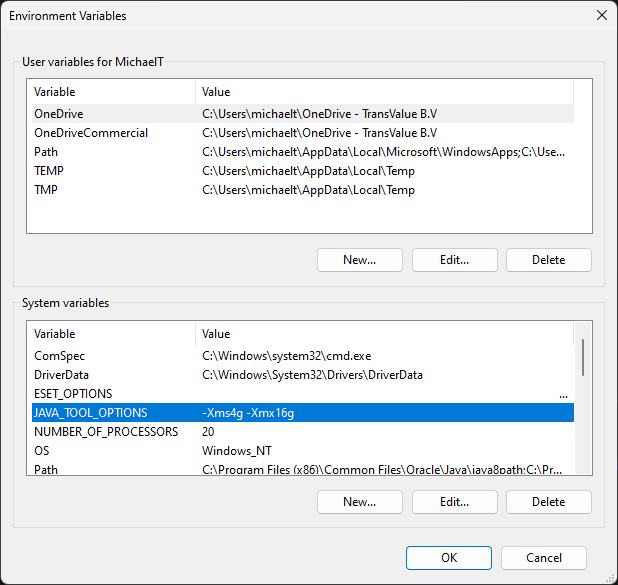
Agent Java VM Parameters
The DPF_AGENT_JAVA_TOOL_OPTIONS environment variable allows you to configure the Java Virtual Machine (JVM) specifically for the Runtime agents.
Application
Application Parameter | |
|---|---|
DPF_SCRATCH_DIR | Value: <RuntimeDataFolder>/agents/<RunId>/scratch |
Adjustable | yes, Add to Environment parameters. This parameter is by default not visible in the Parameters screen! To use it in your code or scripts: ${dpf.parameters.DPF_SCRATCH_DIR} |
Application Parameter | |
|---|---|
DPF_ARTIFACTS_DIR | Value: <RuntimeDataFolder>/Projects/<ProjectId>/environments/<EnvironmentId>/runs/<RunId>/artifacts |
Adjustable | No. This parameter is not visible in the Parameters screen! Any file saved in this location is shown in the Files section of Runtime History. To use it in your code or scripts: ${dpf.parameters.DPF_ARTIFACTS_DIR} |
Name of the License file | Location of the License file |
|---|---|
dpfruntime.lic | The license file is located in the “conf” subfolder of the user defined Data folder of the installation. |
