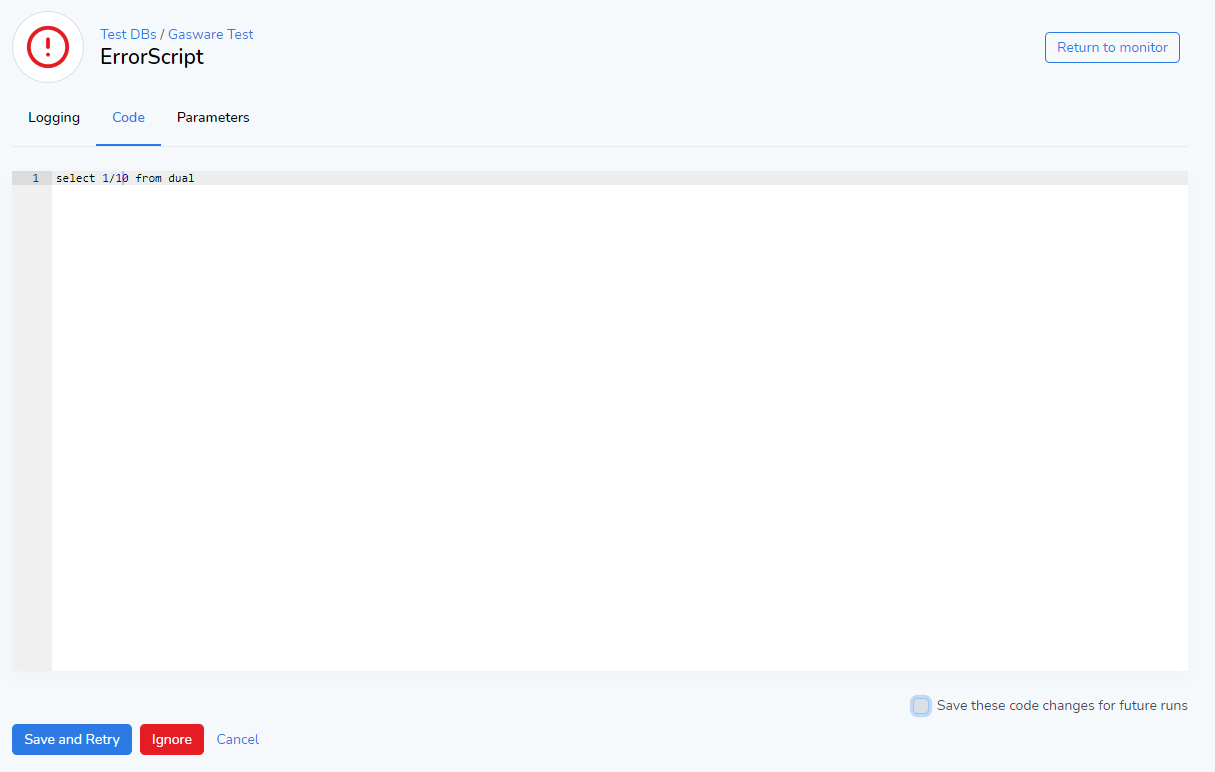Monitor a run
The monitor gives an overview of the running scenario of a certain application. If the same scenario has been executed before, it will try to estimate the remaining time of the run. Down below you will get an overview of the all the running modules and modules that have been recently completed.
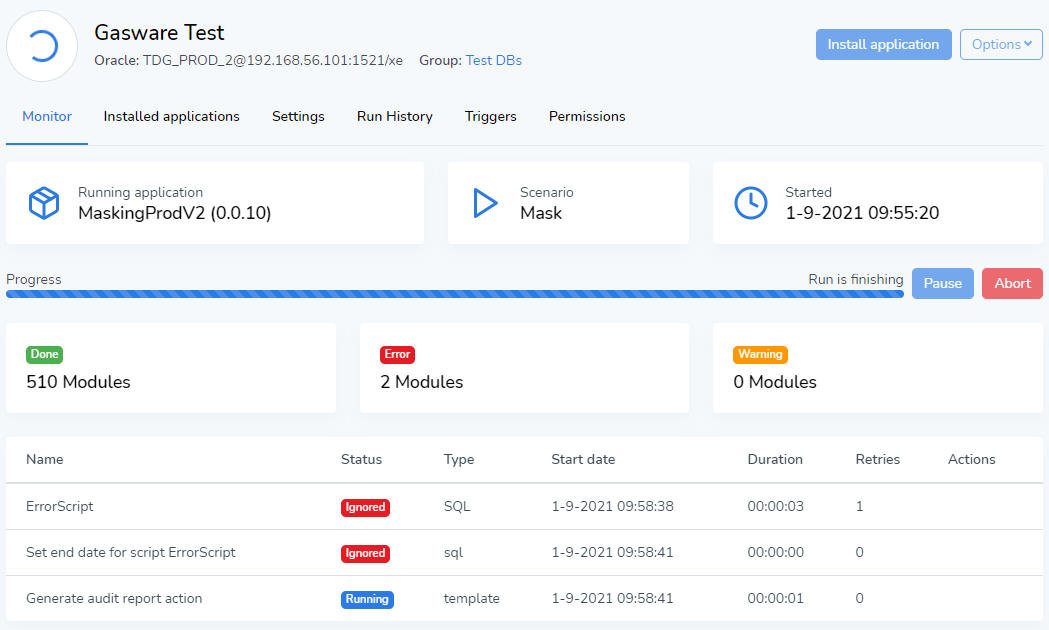
Errors
When an error occurred, the progress bar and running indicator will turn red. Also the module in error will get a red Error badge inside the status column. You can directly Retry of Ignore the module of if there are more than one modules in error, you can directly Retry all or Ignore all modules.
To get more insight into the error details of an module, click on the name of the Error module to see the logging and executed code.
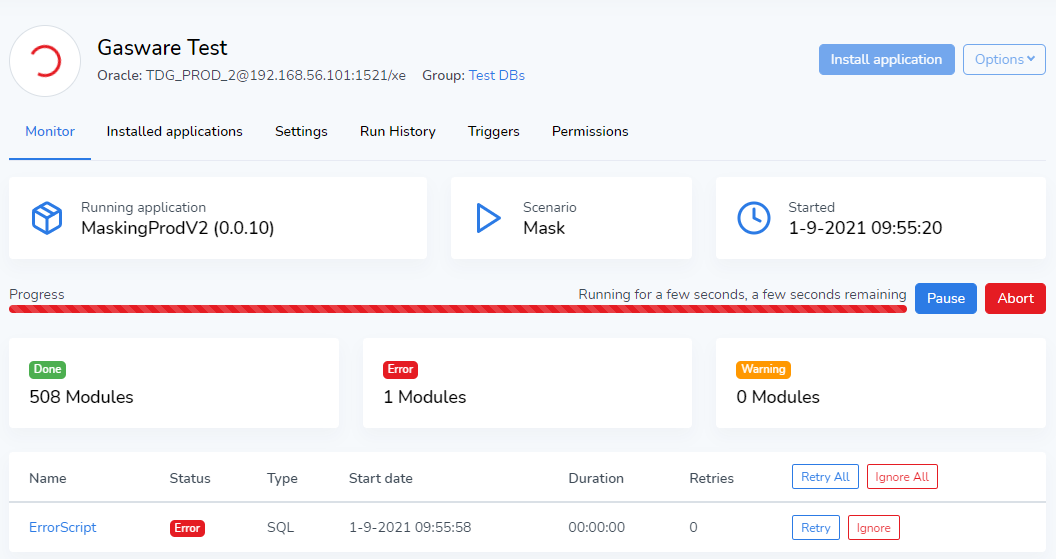
Error Details
In the logging tab you can exactly the see the detailed logging of the executed module. In most of the cases, the error is on one of the latest line. You can also see the executed code.
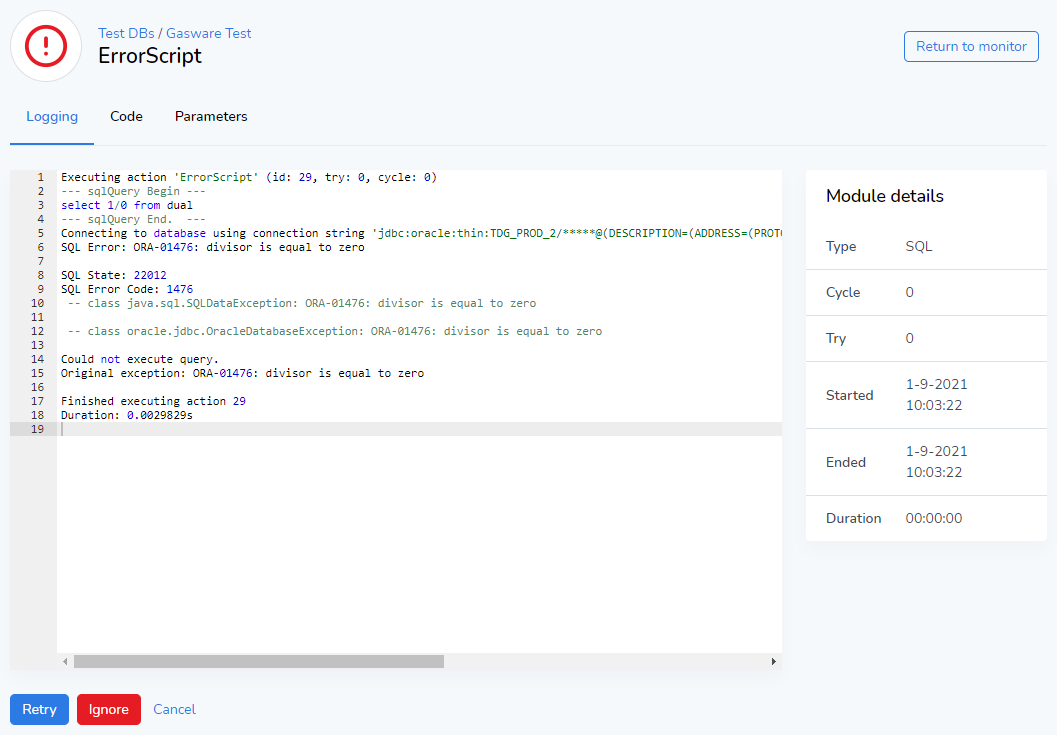
In some occasions it's possible to fix the error during the run. For example database related issues can be solved inside the database and the errors can be retried. Sometimes it's necessary to make a change inside the code. Inside the Code tab, you can actually change the code and save and retry the changed module. Note: these changes will be saved only for this run. You will have to upgrade your application with a version that contains these fixes.
If you want that in all future runs these changes also will be executed, check the "Save these code changes for future runs". If you however upgrade of uninstall/install another version of your application, these changes will be lost unless the code change is also solved inside the template.