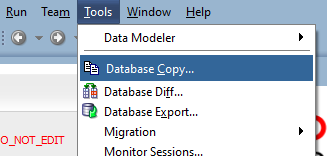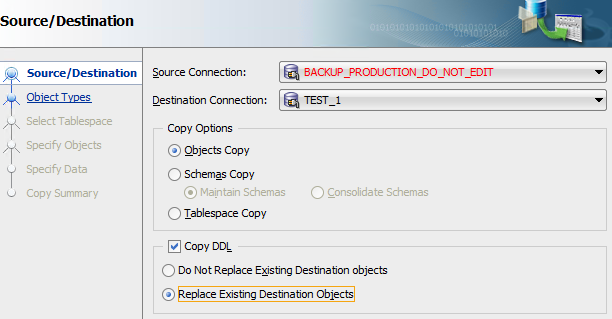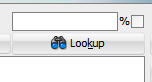Restore your database
Database restore
If during any of the steps you'd like to revert the test databases to their original state after masking the data within, you can easily restore the database schemas using the following steps.
- Start SQL Developer from your desktop
- Go to Tools → Database Copy.
- Select the right source database and fill in the password of the database.
- Select a target database (for example, TEST_1)
- Select 'Replace Existing Destination Objects'
- Click Next to continue
- Leave all checkboxes checked and click Next to continue
- On the Specify Object page, Click the Lookup button to find all available objects
- Move all objects to the right and click Next
- Click Next and Finish. The Database schema should now be restored to its original state.
After this process is finished, you'll be given a summary of the restore action by the SQL Developer. You can now use the database as before!
This step can be repeated as many times as is necessary to fully explore the functionality of DATPROF Runtime.