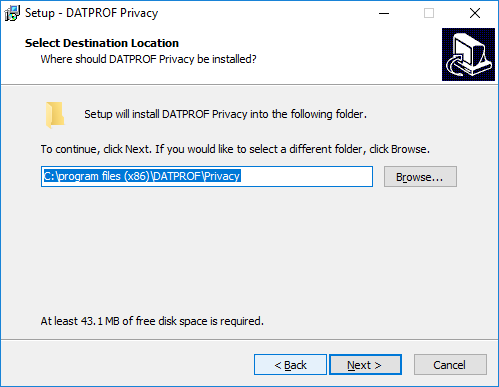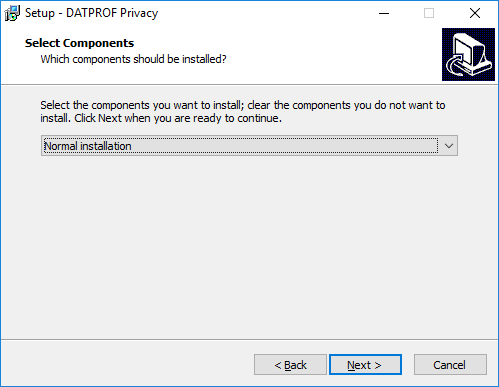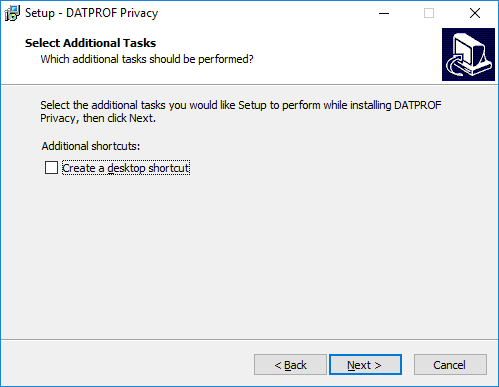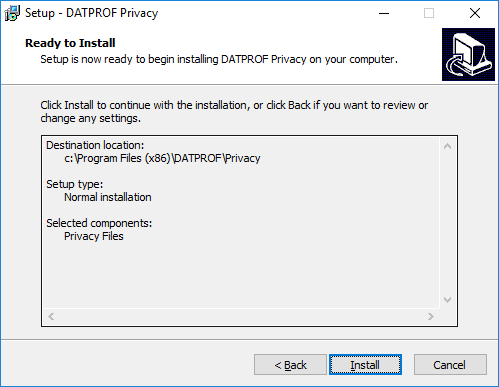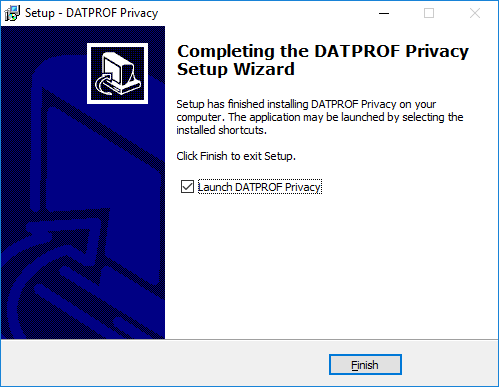Installation
The installation is started by executing the installer “PrivacySetup_x86_<version>.exe”
The following screens will show up.

Check and accept the license
By default DATPROF Privacy is installed in the DATPROF Subfolder of "C:\program files (x86)"
You may select another folder.