Direct Deployment
As of Privacy version 4.0 the default Direct Deployment scheme will use an embedded Runtime Agent and will be called as such hereafter. The old scheme will be called Legacy Deployment. The following applies to both schemes unless stated otherwise.
The deployment section allows the user to execute the configured masking functions on the target database (as specified in the Connection Editor). Clicking the Start button will execute (after confirmation) the data masking functions. Data masking can be stopped or paused using the Abort and Pause buttons.
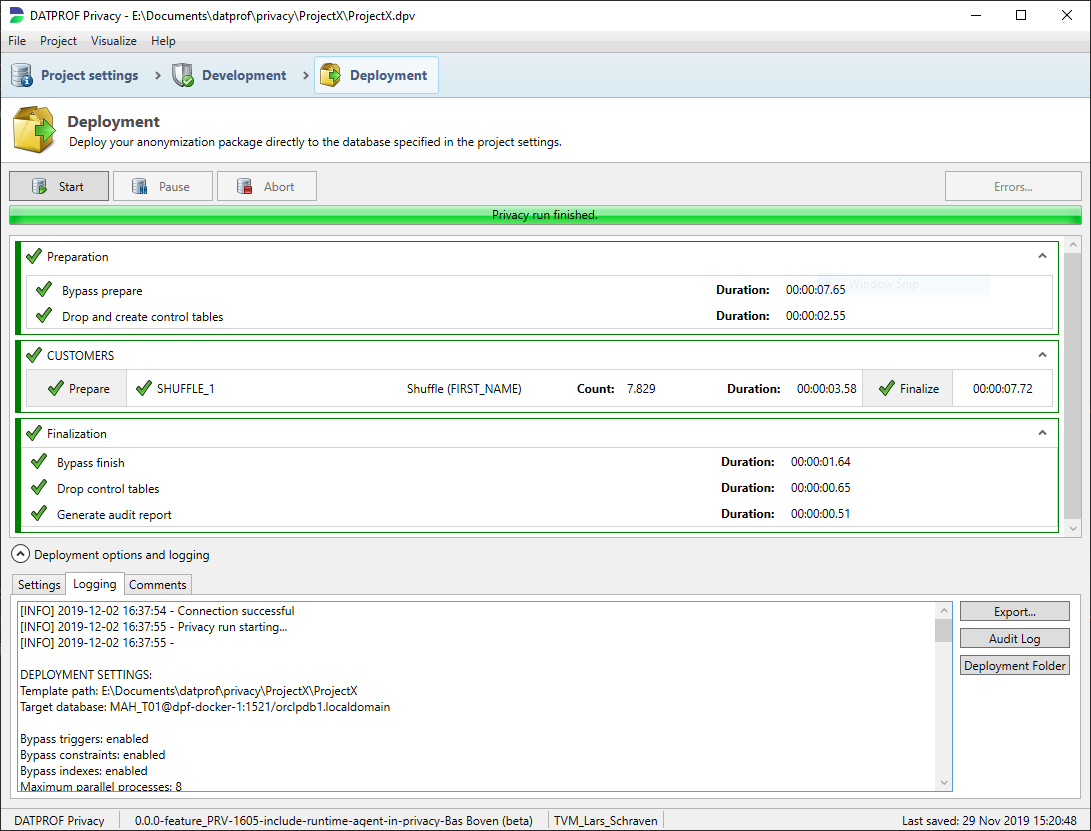
After the execution, the result of the masking is displayed. With the new scheme, not only the result of the masking functions are displayed but also the preparation and finalization. For each function, the number of masked records is shown.
In the Logging tab the various executed steps and detailed results is shown. The log provides input for resolving any errors during the data masking process. Logging output is slightly different between the two schemes.
The logging is also saved in a subdirectory of the Deployment folder of the project. The name of the subdirectory is the timestamp when the deployment was started. The contents is different between Direct Deployment and Direct Deployment (legacy).
Settings Tab
The Settings Tab shows Database and error handling options, depending on the deployment scheme different options are available.
Direct Deployment
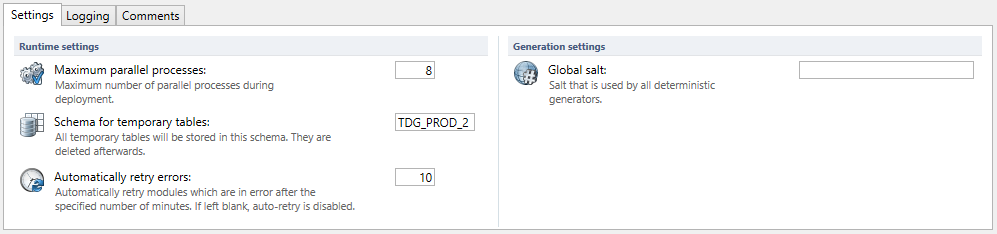
Runtime settings
Maximum parallel processes: The maximum amount of parallel processes. The default is set to 8.
Schema for temporary tables: The name of the schema (User) to store the temporary tables. It’s default in the current schema.
Automatically retry errors: You can specify the number of retries whenever errors occur. The default value is 10.
Global salt: This salt is used in addition to each generator specific salt when configured in deterministic mode. Changing this salt will affect the deterministic result the masking process. The global salt will also be available in Runtime as an environment parameter.
Legacy Deployment
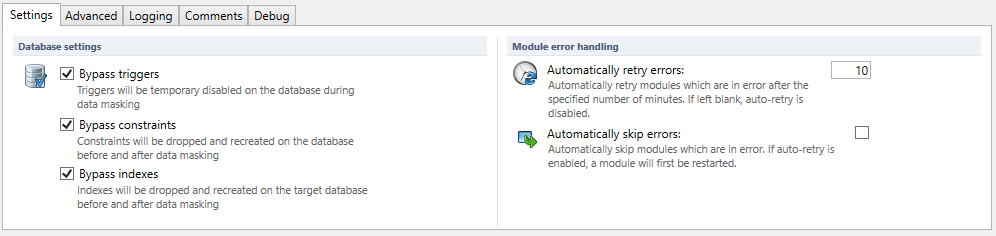
Database options.
For executing the data masking functions on the database, the user has a number of options which are all checked on by default:
Bypass triggers: With this option enabled, the application ensures that triggers are disabled during masking, so that adding, modifying and deleting records will cause no unwanted side effects. All these disabled triggers are enabled after completing the masking process.
Bypass constraints: With this option checked, the application ensures that constraints are disabled during masking, so the FK constraints do not cause errors during the masking process. All these disabled constraints are enabled after completing the masking process. This includes constraints on tables not in the template.
Bypass indexes: With this option checked, the application drops all indexes before masking to gain performance. Indexes are created after completing the data masking process. Indexes run sequentially per table.
Module Error handling.
Automatically retry errors: You can specify the number of retries whenever errors occur. The default value is 10.
Automatically skip errors: Check this option to skip errors. This option is not checked by default.
Advanced Tab
Only available for the legacy deployment scheme.
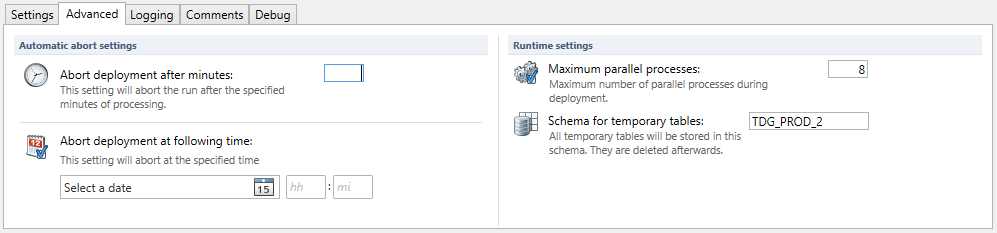
Automatic abort settings
Abort deployment after minutes: You can specify the end time of the process. This might be helpful when you have limited time to run the masking process.
Abort deployment after following time: You can specify the exact moment to stop the process. This might be helpful when you are granted a limited time window to run the data masking process.
Runtime settings
Maximum parallel processes: The maximum amount of parallel processes. The default is set to 8.
Schema for temporary tables: The name of the schema (User) to store the temporary tables. It’s default in the current schema.
Logging Tab
The Logging Tab shows a scrollable area with the results of the last data masking run.
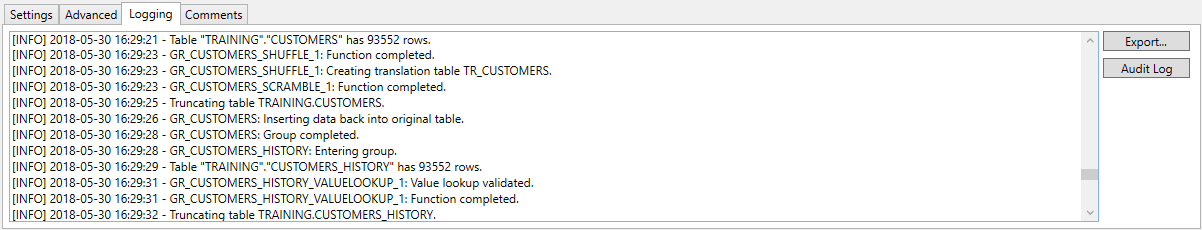
You can export this information to a text file by using Export…
You can create a summary report of the last data masking run by clicking Audit Log.
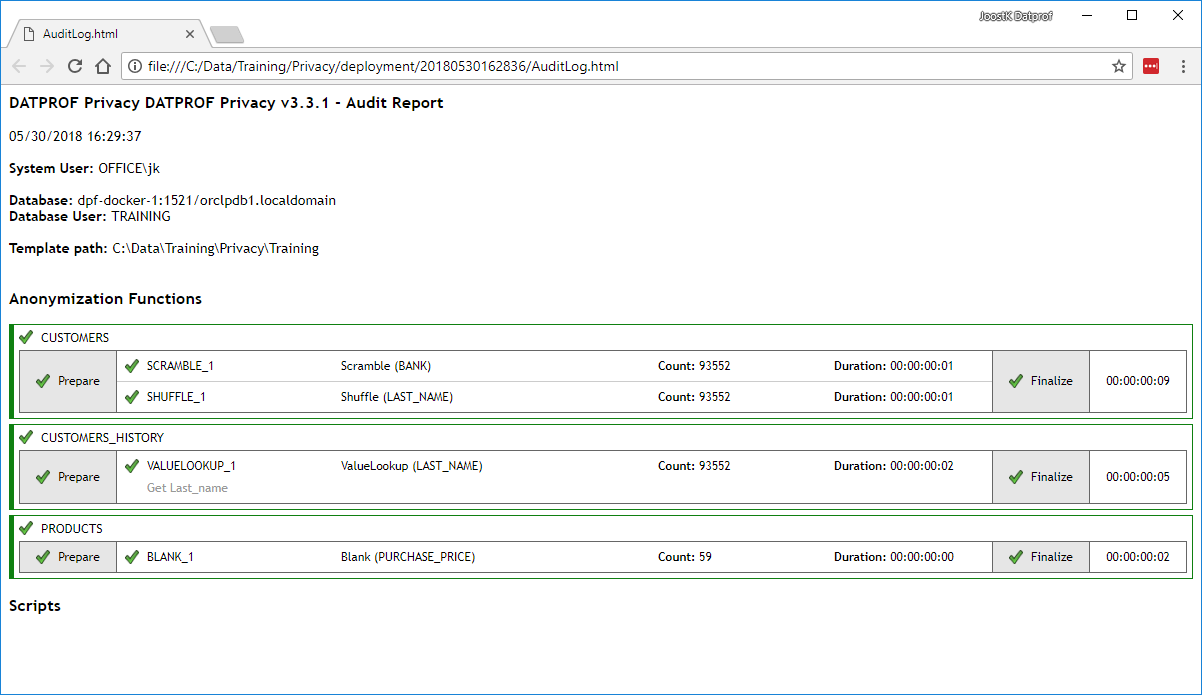
This audit report will show up immediately and is saved as Auditlog.html in a sub folder of the Deployment folder of the project.
The audit report provides information about the masked database, with which user the masked is performed and what functions are applied to which tables and columns.
Comments Tab
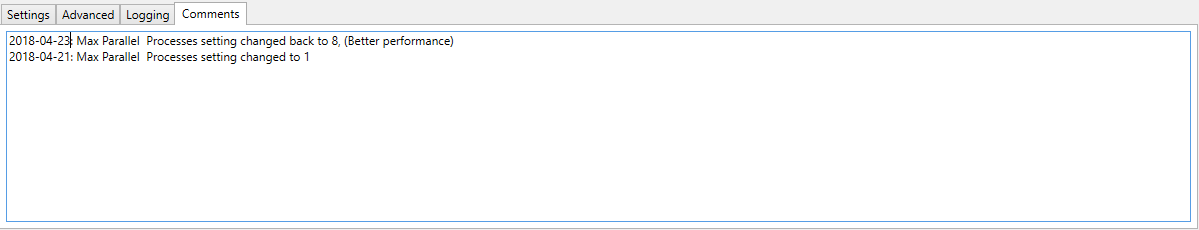
The Comments Tab shows a editable text area where you can specify comments.
These comments will also show up in “Generate comments reports” (Using Menu option Project)
Options during the data masking process.
When deploying the masking process the following options are available
Pause: The process is temporarily stopped. A window shows up until the “OK” button is pressed. Then the process continues.
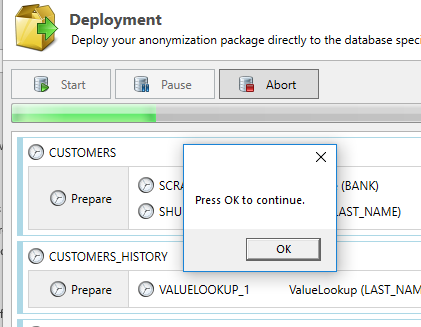
Abort: The process will be aborted.
Error: (Only available if an error occurs) By pressing this button a new screen opens with various options.
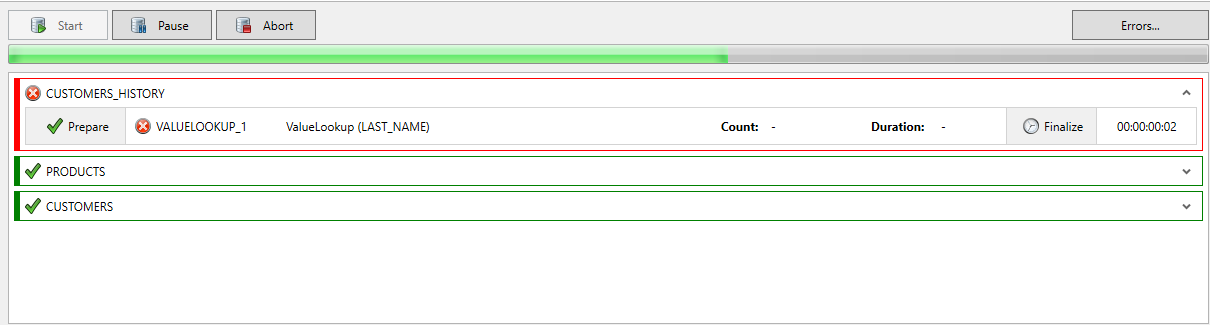
Most important, the error(s) are shown. The upper part shows the failed process and the lower part the details of it.
For every failed process a drop down button is available to specify the follow up action.
None: This option will result in aborting the process since no action is taken. This is default.
Retry: This option will retry the process. If the error has an external cause you might just do so.
Skip: This option will result in bypassing the error and continue with the remaining actions.
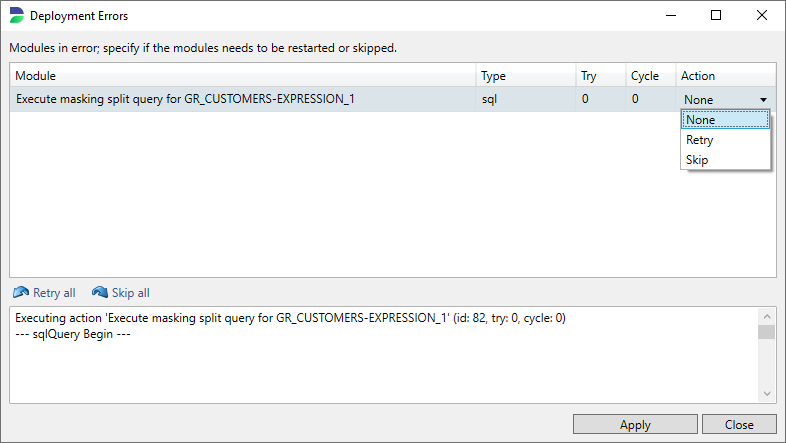
If the error is caused by an error during development it is required to adjust the code and then retry the process. DATPROF Privacy allows you to switch back to the development screen, modify the code, and then return to this screen to Retry the last process and to continue the run. To get there you should first press “Cancel” and continue from there.
Every drop down action is confirmed by pressing “Apply”.
