Restore your database
Database restore
When your application is masked and you want return to beginning, you can easily restore your database using the following steps.
- Start SQL Developer from your desktop
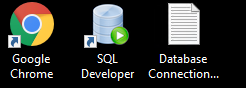
- Go to Tools → Database Copy.
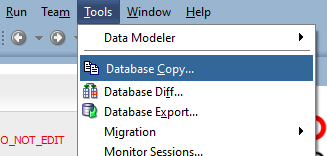
- Select the right source database and fill in the password of the database.
- Select a target database TEST_1 for example
- Select 'Replace Existing Destination Objects'
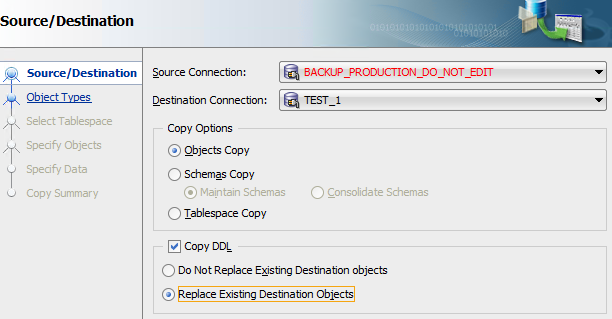
- Click Next to continue
- Leave all checkboxes checked and click Next to continue
- On the Specify Object page, Click the Lookup button to find all available objects
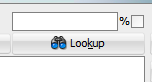
- Move all objects to the right and click Next
- Click Next and Finish so your schema will be restored
If the process is finished, you will get a summary of the restore action. You can now use the database as before!
