Connect to the Azure Virtual Machine
The Azure Virtual Machine contains the DATPROF software, the Gasware Training Database and Oracle SQL Developer to browse the data!
Log on:
A connection to the enviroment can be made by using the default Microsoft remote desktop (MSTSC) or for Apple product a remote desktop application.
The logon details, IP address, username and password are provided by your DATPROF contact person.
- Open the Remote Desktop Connection (RDP) tool
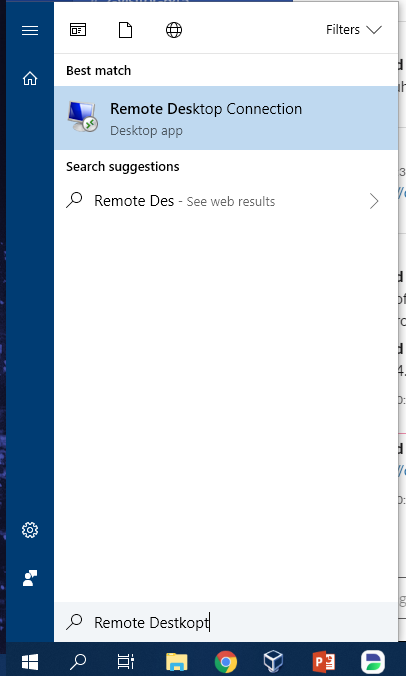
- Click the Show Options toggle to expand the RDP connection tool and fill in the details. The username is Datprof and the IP address is provided to you!

- Click the Connect button
- Enter the provided password and click OK
- Click Yes when you get a verification warning
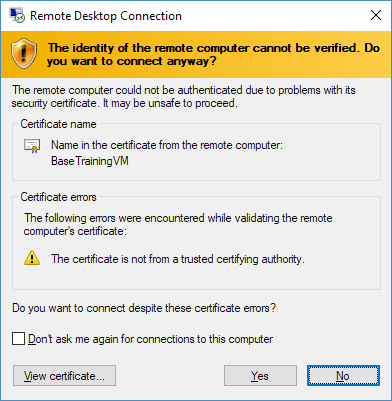
- Great, if everything worked you will see a clean Windows desktop with shortcuts to the software
What is available:
Once logged in, you find shortcuts to DATPROF Analyze, DATPROF Privacy and DATPROF Subset in the middle of your desktop.
On the top left corner, you find a browser, SQL developer and a file with the connection details of the database.
Databases
In the file on the desktop: Database Connections Readme.txt or in the code snippet below, you can find the details about the five available schemas on the Training database. Please mention that the 'BACKUP PRODUCTION' should not used. This schema is intended to restore other schemas when they become corrupted.
There are three test schemas that contain a copy of the production schema, that can be used for masking.
---------------------------------------------------------
---- PRODUCTION DATABASE (do not use for Privacy) ----
---------------------------------------------------------
Host/IP: localhost
Port: 1521
SID/Service: XEPDB1
Username: PRODUCTION
Password: admin
---------------------------------------------------------
---- TEST #1 DATABASE ----
---------------------------------------------------------
Host/IP: localhost
Port: 1521
SID/Service: XEPDB1
Username: TEST_1
Password: admin
---------------------------------------------------------
---- TEST #2 DATABASE ----
---------------------------------------------------------
Host/IP: localhost
Port: 1521
SID/Service: XEPDB1
Username: TEST_2
Password: admin
---------------------------------------------------------
---- TEST #3 DATABASE ----
---------------------------------------------------------
Host/IP: localhost
Port: 1521
SID/Service: XEPDB1
Username: TEST_3
Password: admin
---------------------------------------------------------
---- BACKUP PRODUCTION (only use to restore PROD) ----
---------------------------------------------------------
Host/IP: localhost
Port: 1521
SID/Service: XEPDB1
Username: BACKUP_PROD
Password: admin
