Integrate keeps crashing due to an Xml error, even after fresh install
Problem
I had a PC crash during my work with DATPROF Integrate.
When starting Integrate now it crashes before opening any project.
I even did a reinstall but nothing helped.
I found two examples of errors .
CODE
InvalidOperationException - There is an error in XML document (0, 0). at System.Xml.Serialization.XmlSerializer.Deserialize(XmlReader xmlReader, String encodingStyle, XmlDeserializationEvents events)
at System.Xml.Serialization.XmlSerializer.Deserialize(TextReader textReader)
at ui.shared.ApplicationSettings.load()
at ui.shared.ApplicationSettings.GetInstance()
at ui.wpf.MainWindow..ctor()
at ui.wpf.Initializer.Initialize(String path)
at #w6c.#v6c.Initialize(String )
at Integrate.App.Application_Startup(Object sender, StartupEventArgs e)
at System.Windows.Application.OnStartup(StartupEventArgs e)
at System.Windows.Application.<.ctor>b__1_0(Object unused)
at System.Windows.Threading.ExceptionWrapper.InternalRealCall(Delegate callback, Object args, Int32 numArgs)
at System.Windows.Threading.ExceptionWrapper.TryCatchWhen(Object source, Delegate callback, Object args, Int32 numArgs, Delegate catchHandler)
XmlException - Root element is missing. at System.Xml.XmlTextReaderImpl.Throw(Exception e)
at System.Xml.XmlTextReaderImpl.ParseDocumentContent()
at System.Xml.XmlTextReaderImpl.Read()
at System.Xml.XmlTextReader.Read()
at System.Xml.XmlReader.MoveToContent()
at Microsoft.Xml.Serialization.GeneratedAssembly.XmlSerializationReaderApplicationSettings.Read4_ApplicationSettings()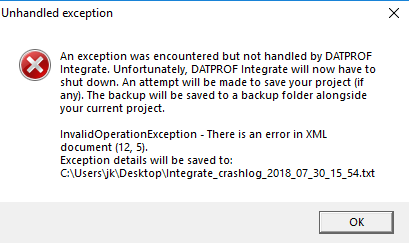
Solution
When starting Datprof integrate two XML files are read:
- <USER>\AppData\Local\Datprof\Integrate\layout.config.
This file contains the info about the positioning of the Integrate objects. - <USER>\AppData\Local\Datprof\Integrate\user.config.
This files contains the info about the recent used projects.
During a crash these files might become corrupt causing Integrate to fail during startup.
Remove theses files, they will be created again,
