How to adjust the Default Connectstring in Generic Metadata Importer of Integrate
When using the Generic Metadata Importer in Integrate you are presented a long string containg round and square brackets. You need to replace parts of this, everything between square brackets, Including the square brackets(!)
Peopel find it a little bit annoying when you doubleclick a changeble item NOT to have the brackets selected, so you alwatys need to do some extra work.
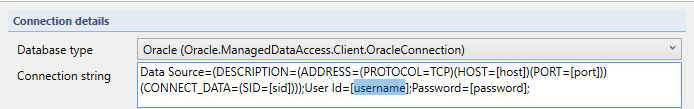
If the surrounding brackets are replaced by something you do can select together with the word it would be much easier.
This can be done. This is how:
Step-by-step guide (Oracle example)
- Go to the installationfolder of your DATPROF Integrate installation
- Go to the subfolder .\DatabaseConfigurations
- Open in your editor the file Oracle.xml
- Replace this
<ConnectionStringTemplate>Data Source=(DESCRIPTION=(ADDRESS=(PROTOCOL=TCP)(HOST=[host])(PORT=[port]))(CONNECT_DATA=(SID=[sid])));User Id=[username];Password=[password];</ConnectionStringTemplate>
by
<ConnectionStringTemplate>Data Source=(DESCRIPTION=(ADDRESS=(PROTOCOL=TCP)(HOST=xHOSTx)(PORT=xPORTx))(CONNECT_DATA=(SID=xSIDx)));User Id=xUSERNAMEx;Password=xPASSWORDx;</ConnectionStringTemplate> - Save the file (Mind your permissions)
Now this is the result:
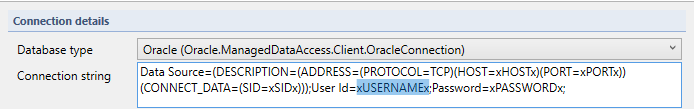
This can be done for MS Sql Server as well.
