How should I handle connection issues during template deployment?
Whether you’re working with Privacy, Subset or Analyze, all DATPROF software relies on a connection with a source (and sometimes target) database to pull meta-data, and to push instructions to the database during a run. This meta-data is descriptive information about the structure of tables and their contents, as well as information as to how these tables are interconnected through foreign or primary keys.
Sometimes, a connection to the database either fails to establish, or is unstable, causing issues. When this happens, generally a module in the deployment of a template will throw an error.
Resolution
Connectivity issues are generally sporadic, and can be solved with an automatic retry, which will retry a failed step once after a specified amount of minutes. To configure this, go to Deployment → deployment options and logging → settings → automatically retry errors.
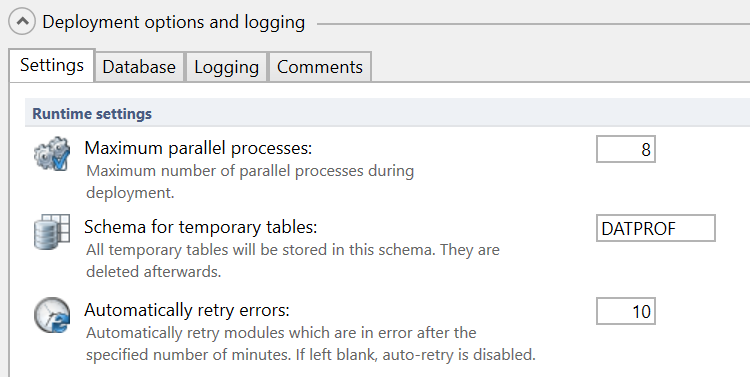
If a connection issue cannot be resolved with an automatic retry, follow these steps
Do not skip any modules, as this will often cause a run to fail.
In Subset/Privacy/Analyze, go to the Project Settings menu
Open the connection editor
Check the supplied credentials and connection parameters (if you are uncertain which fields are required, refer to the program’s manual).
Check whether there have been any changes in the local network configuration such as a change to the firewall, or a change in the database configuration
Generally, if all of the above points are configured correctly, a run should execute without connectivity issues. However, if you need to cancel a run in order to troubleshoot connection issues, abort the run and retry once you’ve resolved the underlying network issue.
