Failed to start scenario error due to error in ZIP file.
Problem
I encounter an error in DATPROF Runtime when starting a scenario
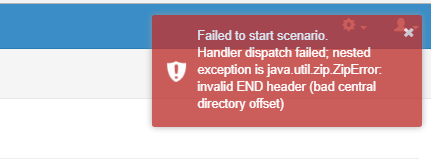
Solution
The error is caused by a corrupt zip file containing the logfile of a previous run.
One possible cause of this corruption is an agent crash.
These log files are used to calculate the duration of the current run and are saved in the file path runs\<RunID>\run-data.zip.To resolve the error, follow these instructions:
- In DATPROF Runtime, navigate to the run history view of the environment.
- If you know exactly which run caused the error, clean up that specific run.
- If not, perform a cleanup of the entire history.
- Stop and restart the agent.
Applies to
This issue was found in 3.5.2., and was subsequently resolved in the 3.16.1 release.
